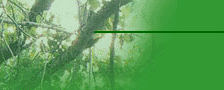|
Yes, sometimes we lose track of all the tanglement of cables and in and output lines in the shack, and then we go putting a PC into the picture to boot! It's easy to get frustrated at some point, so here I will jog your memory, so you just might smack your fore head & go "AH HA!" "Why didn't I think of that!" The following tips are for your benefit, to relieve you of
grief when you want so badly to start sending videos. Tip 1: Distorted audio on transmit. If someone tells you, "You have distortion on your audio tones when your transmitting", ask them if it's raspy or hum like. Raspy signals are a sign that rf energy is sneaking it's way into your transmit audio cable. Are you using good shielded cables? Is the cable pinched any where near the rig or pc? In the case of home brewed connectors,
are you absolutely sure that the shield is properly terminated? If in the case it's a hum like sound, that's a ground loop problem, usually solved by transformer isolation, or the use of optio-isolator type of interface. Tip 2: Slanted picture on receive. Picture slant is caused by the different properties of sound card clocks, the program your using probably has a adjustment mode for it. MMSSTV has a nice feature to solve this dilemma, all you need to do is tune into WWV's time signal, and watch the white line go down your screen. (This takes time, but it is by far THE best method of syncing your sound card for both send and receive simultainiously.)
As the line goes all the way from top to bottom of your screen, the help file tells you to click on the top most part of the white line, and scroll your mouse dead center to the bottom dead center, you'll see a trailing line appear, once you do, click it again. Presto! you are ready to both send and receive perfectly straight pictures. Tip 3: No audio on either xmit or recv. This is one of the most common problems occuring with SSTV hookups, but if you look into these areas, you'll probably find your trouble spot.Are the cables going to the proper points in and out of the sound card? Remember that LINE IN and MIKE IN are two different animals, as far as audio levels are concerned. Are you trying to use MONO jacks where STEREO jacks should be used or visa versa? And last but not least, is the sound card input or output MUTED? You have to pull down the WINDOWS menu for the sound cards program to see this, and also this is where you set your transmit and receive input and output levels, remembering you don't need a whole lot to make it work, sometimes only one or two bar indicators is enough, don't crank it more than 30%, or you'll get error messages on your receive levels from WINDOWS, and lousey, broad signals on transmit, as well as flattoping and splatter and alc action will increase severely. |  |
 |
Common problems: Quite frequently, and we ALL do it one time or another,
we run into trouble when assembling the finished product.
#1) Distorted audio on transmit.
#2) Picture is slanted on receive.
#3) No audio on receive or transmit.
|
 |  |
|