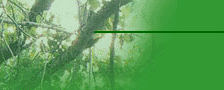|
Getting started in SSTV is relatively simple, but you must have a basic understanding of audio and PC hardware, as well as a basic grasp of video technology. It's no fun dumping tons of money and time into this branch of the hobby, only to be frustrated, and tossing the whole setup under the work bench to gather dust. What you're going to need... Instant Link to MMSTV & MMHAMSOFT PC Equiptment..
First of all, let me tell you this, you CAN get by without a digital scanner and a camera, but don't be taken aback by the limitations of only having to download pictures off of the web. This will get OLD and BORING real fast. If you want to send some jazzy pictures, lets face it, the prices for scanners have dropped over the years, and you can get a half way decent digital camera as well. These are not nesessary, but you will see if you really get to like this mode.
The PC itself:
Don't try to run SSTV with a 486 DX100 model you got at a garage sale, you'll find yourself cussing and beating the poor thing to death, because it will hang up and freeze at the worst possible times. Let me be honest with you, SSTV eats, no rather EATS memory and microprossesor time, like a cheap Uncle, invited to a wedding! A pentium 100 MHZ is the very LEAST I would use, and even then I'd use no less than 64 megabytes of memmory.
Soundcards:
Lets face another well known fact, SOUNDBLASTER sound cards
have been and are the industry standard, albeit there are a few good clones on the market, and they will state the fact,
that they are "COMPATIBLE". Make sure that they have the standard AUDIO IN and AUDIO OUT jacks on them, as well as LINE IN and LINE OUT jacks. And while we're on the subject, 8 bit sound cards are NOT welcome, 16 bit as well as 32 bit cards are the norm.
The Interface:
I can only tell you that I've built my own from scratch, but last year at Field day, I was dismayed by rain water getting into my interface, and trashing it. I can no longer build things as well as I use to, due to my arthritis. So I purchased a RIGBLASTER from West Mountain Radio, and I really am impressed by their craftmanship and design. It's an optioisolator design, and is optionable for almost any rig on the market, a fine piece of gear. Now I see MFJ, last month, has entered into the market as well. Try and steer away from TTL design types, as they tend to harbor ground loop problems, especially for new users building their interface for the first time, due to the fact that there are so many areas for errors, and to trouble shoot them as well. But then again, WE are all AMATEURS and that's part of the hobby! 
My SSTV station at N8GCD... This is what has contrived over the years, like most "hams", I never get rid of ANYTHING electronic, in fact, each piece of gear has it's own history.... MMSSTV SOFTWARE SITE. |  |
|